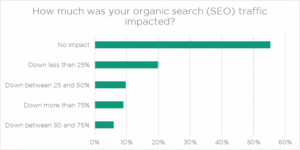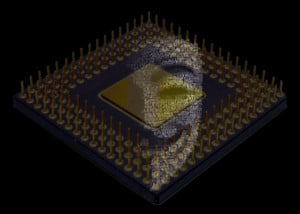Have you noticed that more and more websites are asking for “strong passwords” to create an account? In fact, I can’t think of any that don’t require at least an 8 character password, without capitalization and special characters (ex: %,*,&, $… etc). That’s because, using password complexity is one of the most important ways to improve your website security.
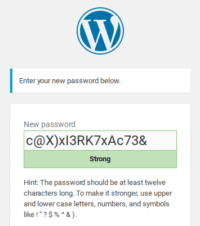 If you’re using a WordPress based website, and it’s updated with the latest release, it generates a 16 character strong password for you as a suggestion. You can of course create your own, and WordPress will tell you how strong the password is using the indicators: Poor, Medium, and Strong.
If you’re using a WordPress based website, and it’s updated with the latest release, it generates a 16 character strong password for you as a suggestion. You can of course create your own, and WordPress will tell you how strong the password is using the indicators: Poor, Medium, and Strong.
If you don’t want to use the WordPress default password or you’re on another site that requires a strong password, you can use your own variations or go to a site like Symantec’s (makers of Norton Security Software) password generator: https://identitysafe.norton.com/password-generator/.
Why Do I Need a Strong Password?
There are always stories about hackers gaining access to systems and steeling important information, which usually pertains to consumer data like credit cards and personal information. One of the ways they do this is by using a process to guess usernames and passwords.
Website security is especially important on eCommerce sites, where you’re asking your customers to create an account. Forcing them to use a strong password is a small inconvenience, compared to the consequences of your site being compromised.
You might think that your website hosting company has all the security you need, but they absolutely DO NOT protect your website from all threats. They do have strong security to help protect attacks to their servers, but not your website itself. Allowing the use of a weak password can lead to disaster. Need some more convincing? Watch this video on how easy it is to crack weak passwords and the impact it can have:
[fusion_youtube id=”dHrqgCgEhRg” alignment=”center” width=”” height=”” autoplay=”false” api_params=”” hide_on_mobile=”small-visibility,medium-visibility,large-visibility” class=””][/fusion_youtube]
Improve Your Website Security
One of the best ways to harden your website is to use a good security plugin or software that implements a strong security policy and enforces the use of strong passwords. Wordfence and Securi are two of the best WordPress plugins and they are FREE to use. You can configure the plugins to force strong passwords and even do audits. Of course, the paid versions offer better tools and protection, but they both do a very good job of strengthening your website security.
One of the best things you can do for your own website security is to keep a strong password policy. If you’re not sure how secure your website is or you need help making sure your website is secure, please contact us.